How to export searchable technical documentation

First, create or head over to your project from the dashboard. Be sure to set the theme to be technical documentation in the settings modal.
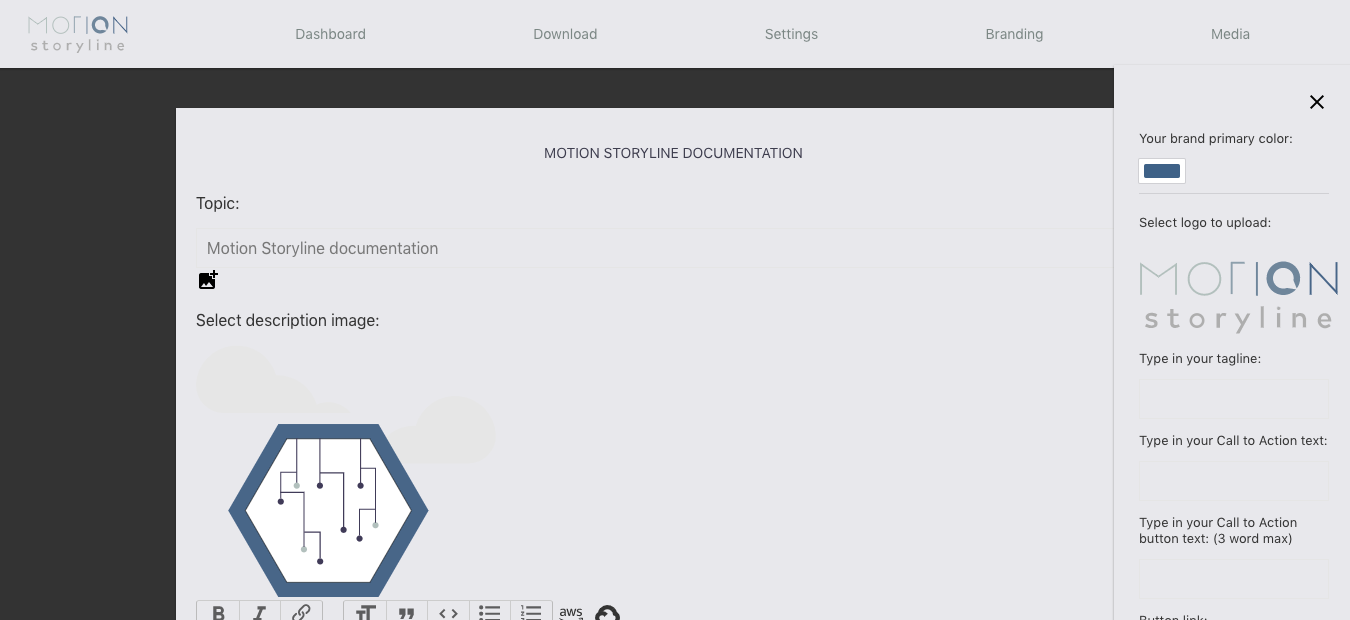
Be sure to upload your logo, begin with your instructions or steps with headers, and add some photos or supporting graphics if you desire.
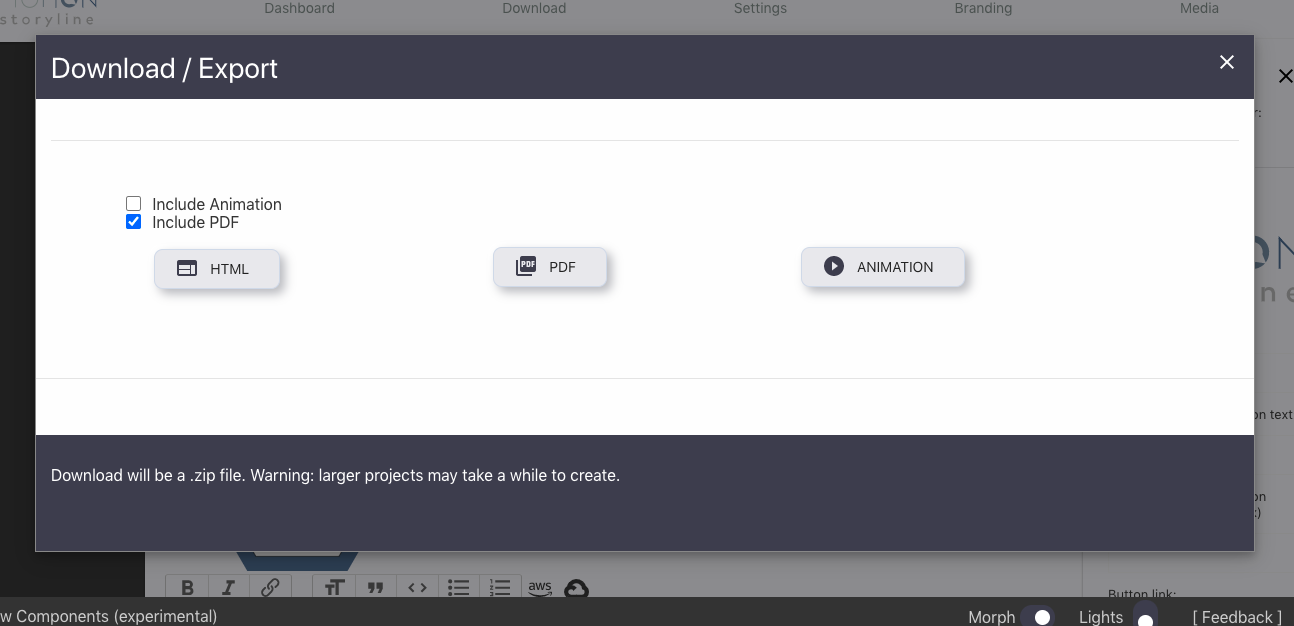
When you are ready, go to the main project from the main dashboard (not any of the blog entries themselves). From the top menu, click download. From the modal, select HTML. In this case the HTML pages will also link to a PDF version of the documentation, although the PDF can be downloaded separately and linked to manually.
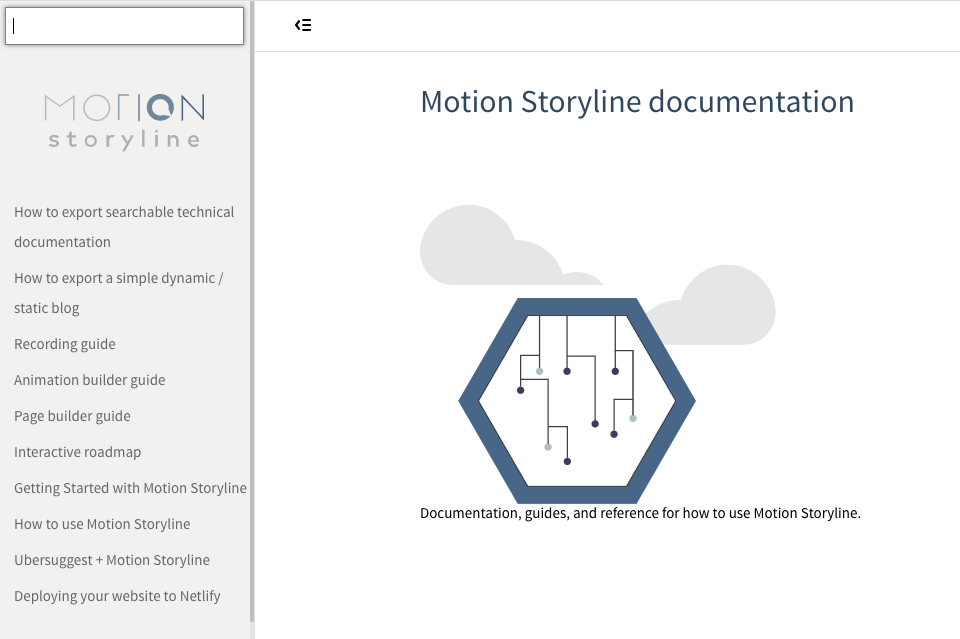
Users can search for terms in the search box in the upper left corner. Perhaps more importantly, all content is Google friendly and optimized for search, so users starting from a Google search can also find the topics they are looking for.