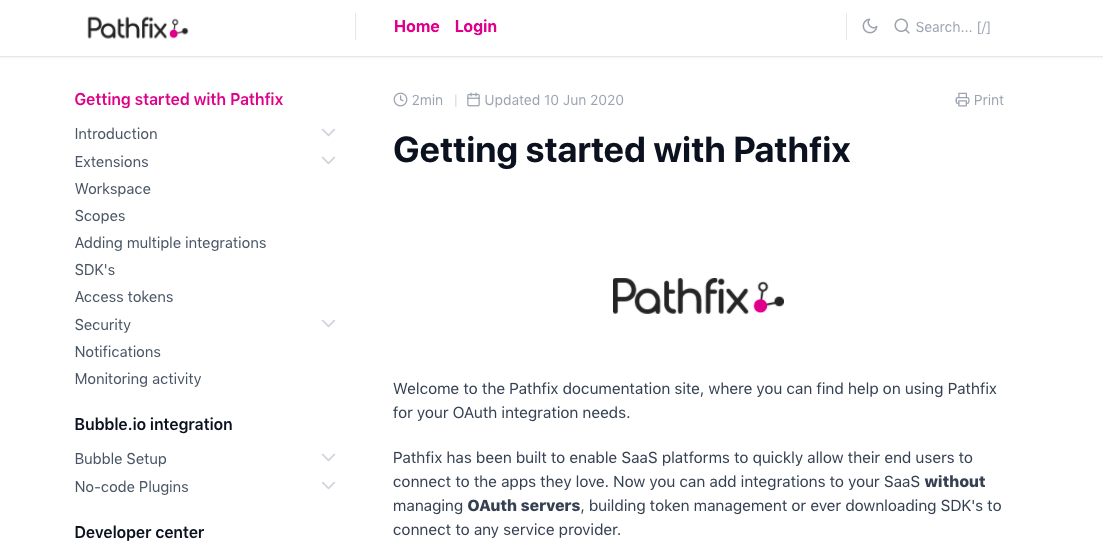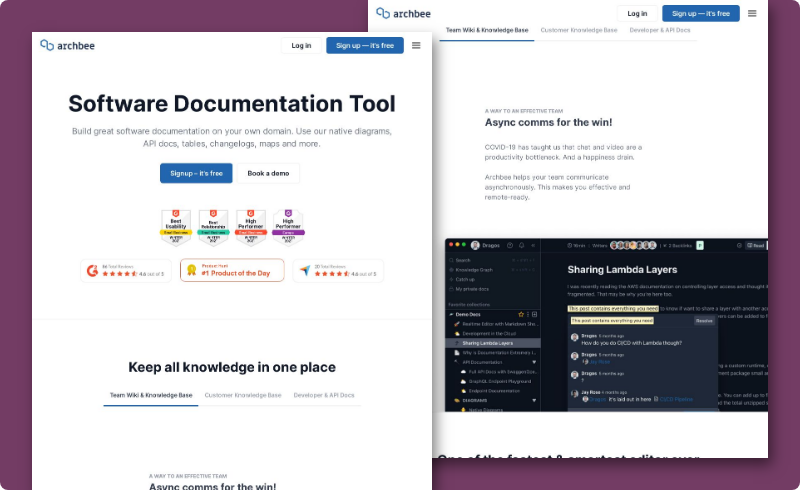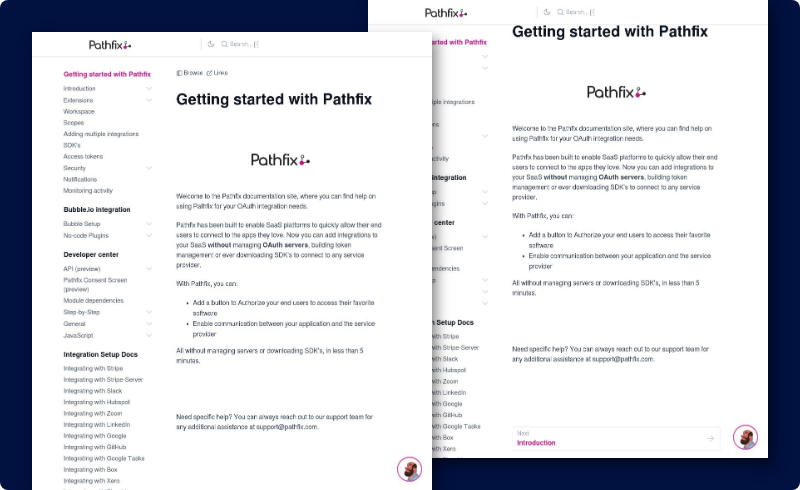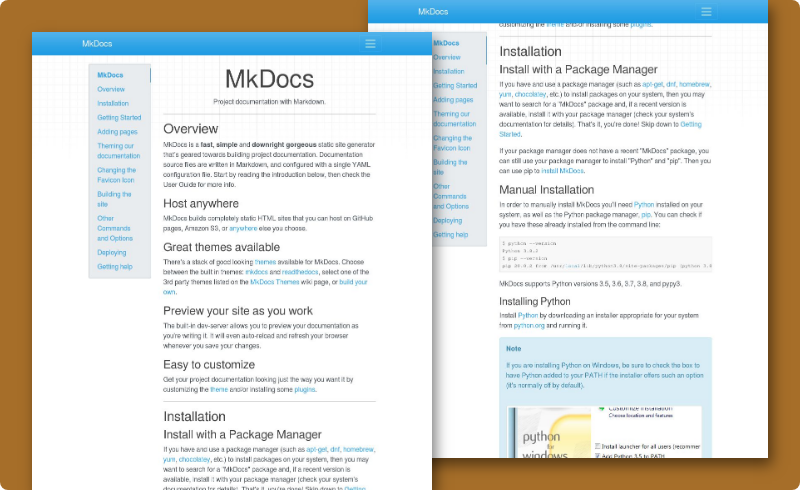2024
A quick guide to finding an alternative to gitbook
What is GitBook?
GitBook provides internal and public facing documentation pages and centralized knowledge bases for teams (used internally).
There are some open source alternatives out there, but one main thing that you will encounter with the open source is that you will need to host it yourself. The time it takes for set up may make exploring open source alternatives not worth the while.
Quick refresher in case you aren't already very acquainted: pictured below is the dashboard and published page of the default project settings on white.
There are some open source alternatives out there, but one main thing that you will encounter with the open source is that you will need to host it yourself. The time it takes for set up may make exploring open source alternatives not worth the while.
Quick refresher in case you aren't already very acquainted: pictured below is the dashboard and published page of the default project settings on white.
Products
Products (as opposed to open source) are the most closely related alternatives to GitBook. No hosting setup is required.
- Archbee -- https://www.archbee.io/
Open source alternatives
The main ones (although there are others) include:
- Vuepress -- https://vuepress.vuejs.org/
- Docsify -- https://docsify.js.org/
- Docusaurus (Facebook Open Source) -- https://docusaurus.io/
- MkDocs -- https://www.mkdocs.org/
- Hexo doc theme -- https://zalando-incubator.github.io/hexo-theme-doc/index.html
For a bit more of a stretch, there are a number of tools that can be used for internal bases. I would argue that these are not really like GitBook because they cannot publish a public facing documentation site, which is useful even for internal teams for readability and navigation. That being said these would include:
- Google docs
- Notion
- Slite
While these are all fantastic and incredible products, using them is self explanatory and better explained elsewhere.
Developer facing documentation
These tools have built in functionality for API data and are focused on documenting products with an API. Some examples include:
- Readme https://readme.com/
- Redocly https://redoc.ly/
Also incredible tools, but while GitBook can create similar documentation, these products are specifically focused on developer API documentation and GitBook is more general and not limited to just that specific area.
Reference: https://stackshare.io/gitbook/alternatives
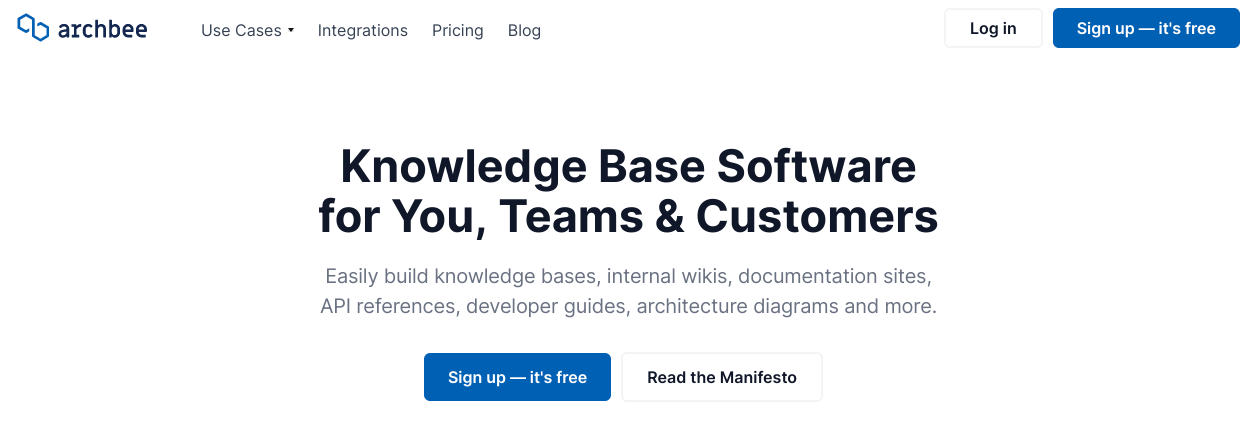
A closer look
We will only cover the products and open source solutions in this section, so let's dive in.
Archbee
Archbee (https://www.archbee.io/) has a UI that reminds me a lot of Notion or Slite (with the emoticons). It publishes a familiar public facing documentation format and UI. They showcase Pathfix and their documentation website.
Archbee
Archbee (https://www.archbee.io/) has a UI that reminds me a lot of Notion or Slite (with the emoticons). It publishes a familiar public facing documentation format and UI. They showcase Pathfix and their documentation website.
Want to make side by side images of websites like the ones pictured below? Head over to https://compositor.motionstoryline.com/ - an open source project.
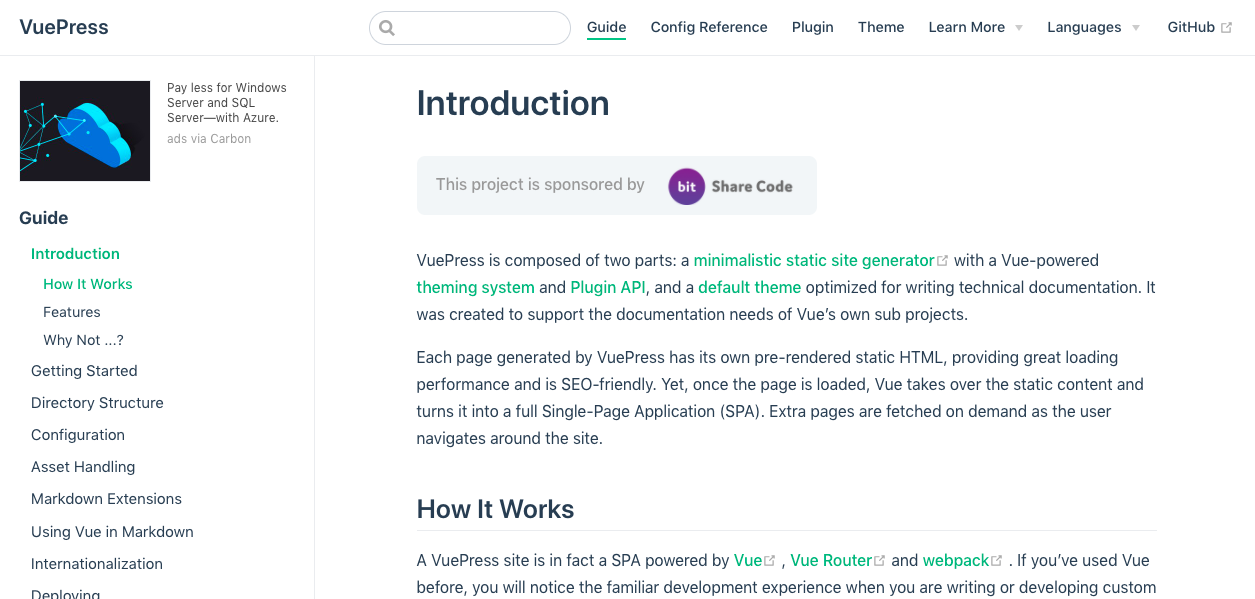
Open source options
Vuepress
Pros: Vue ecosystem. Great framework and makes your docs look great.
Cons: You may not like Vue.js or be on a system compatible with Vue.js.
Docsify
Pros: Docsify is a beautiful open source project. In fact, Motion Storyline docs are based on the code and styles for this project.
Cons: Some of the code and syntax might require a bit of a learning curve. Runtime driven and not SEO friendly means that information web crawlers need is not there from the start like with a static web page, but instead requires javascript processing to be generated. Depending on the amount of processing the javascript requires, this can potentially cause problems (but not necessarily).
Docusaurus
Pros: Built on React, maintained by Facebook.
Cons: The team behind Docusaurus has put a lot of thought into many details of the project, so you don't have to.
Mkdocs
Pros: Python ecosystem, Markdown, YAML config files, theming.
Cons: Some of the stylistic choices have been improved upon in newer projects.
Hexo doc theme
Pros: Node.js ecosystem, Swagger support for API documentation (limited).
Cons: Hexo is a static site generator and not designed for documentation specifically, so it will require using the doc theme.
Pros: Vue ecosystem. Great framework and makes your docs look great.
Cons: You may not like Vue.js or be on a system compatible with Vue.js.
Docsify
Pros: Docsify is a beautiful open source project. In fact, Motion Storyline docs are based on the code and styles for this project.
Cons: Some of the code and syntax might require a bit of a learning curve. Runtime driven and not SEO friendly means that information web crawlers need is not there from the start like with a static web page, but instead requires javascript processing to be generated. Depending on the amount of processing the javascript requires, this can potentially cause problems (but not necessarily).
Docusaurus
Pros: Built on React, maintained by Facebook.
Cons: The team behind Docusaurus has put a lot of thought into many details of the project, so you don't have to.
Mkdocs
Pros: Python ecosystem, Markdown, YAML config files, theming.
Cons: Some of the stylistic choices have been improved upon in newer projects.
Hexo doc theme
Pros: Node.js ecosystem, Swagger support for API documentation (limited).
Cons: Hexo is a static site generator and not designed for documentation specifically, so it will require using the doc theme.
Open source options
Vuepress
Pros: Vue ecosystem. Great framework and makes your docs look great.
Cons: You may not like Vue.js or be on a system compatible with Vue.js.
Docsify
Pros: Docsify is a beautiful open source project. In fact, Motion Storyline docs are based on the code and styles for this project.
Cons: Some of the code and syntax might require a bit of a learning curve. Runtime driven and not SEO friendly means that information web crawlers need is not there from the start like with a static web page, but instead requires javascript processing to be generated. Depending on the amount of processing the javascript requires, this can potentially cause problems (but not necessarily).
Docusaurus
Pros: Built on React, maintained by Facebook.
Cons: The team behind Docusaurus has put a lot of thought into many details of the project, so you don't have to.
Mkdocs
Pros: Python ecosystem, Markdown, YAML config files, theming.
Cons: Some of the stylistic choices have been improved upon in newer projects.
Hexo doc theme
Pros: Node.js ecosystem, Swagger support for API documentation (limited).
Cons: Hexo is a static site generator and not designed for documentation specifically, so it will require using the doc theme.
Pros: Vue ecosystem. Great framework and makes your docs look great.
Cons: You may not like Vue.js or be on a system compatible with Vue.js.
Docsify
Pros: Docsify is a beautiful open source project. In fact, Motion Storyline docs are based on the code and styles for this project.
Cons: Some of the code and syntax might require a bit of a learning curve. Runtime driven and not SEO friendly means that information web crawlers need is not there from the start like with a static web page, but instead requires javascript processing to be generated. Depending on the amount of processing the javascript requires, this can potentially cause problems (but not necessarily).
Docusaurus
Pros: Built on React, maintained by Facebook.
Cons: The team behind Docusaurus has put a lot of thought into many details of the project, so you don't have to.
Mkdocs
Pros: Python ecosystem, Markdown, YAML config files, theming.
Cons: Some of the stylistic choices have been improved upon in newer projects.
Hexo doc theme
Pros: Node.js ecosystem, Swagger support for API documentation (limited).
Cons: Hexo is a static site generator and not designed for documentation specifically, so it will require using the doc theme.