2024
Easy blog in 2023
Wordpress
Battle tested and reliable - this is going to be the right choice with a couple of exceptions outlined below.
This may seem counterintuitive, especially as a developer if you happen to be in technical world. In fact as a developer I don't recommend PHP, plugins (in general), or using a CMS for services requiring a dashboard for logged in users. That being said Wordpress is still the best option.
This may seem counterintuitive, especially as a developer if you happen to be in technical world. In fact as a developer I don't recommend PHP, plugins (in general), or using a CMS for services requiring a dashboard for logged in users. That being said Wordpress is still the best option.
How to choose (considerations for technical and non technical users)
Technical
There is always a myriad of buzz and advertised small products that are specialized and can be used instead of Wordpress. These are usually based on new open source projects and may offer freemium business models where the product builds an extra layer on the open source project (sometimes productized by the creator of the open source project). You can use many frameworks (React, Vue, Svelte) to create blogs and headless content management systems. Don't be misled - if you are serious about running a business and selling a product online, I recommend Wordpress or Shopify. It is a detraction of your time to use anything you will have to build out or maintain. Use your technical skill to build on top of a platform to create your unique product or to market your product, time spent doing anything else is a version of re-inventing convention that already exists.
Non-technical
Shopify is great to get up and running quickly but can be planned out to fit your requirements. Wordpress is actually more flexible if you have uncommon requirements.
There is always a myriad of buzz and advertised small products that are specialized and can be used instead of Wordpress. These are usually based on new open source projects and may offer freemium business models where the product builds an extra layer on the open source project (sometimes productized by the creator of the open source project). You can use many frameworks (React, Vue, Svelte) to create blogs and headless content management systems. Don't be misled - if you are serious about running a business and selling a product online, I recommend Wordpress or Shopify. It is a detraction of your time to use anything you will have to build out or maintain. Use your technical skill to build on top of a platform to create your unique product or to market your product, time spent doing anything else is a version of re-inventing convention that already exists.
Non-technical
Shopify is great to get up and running quickly but can be planned out to fit your requirements. Wordpress is actually more flexible if you have uncommon requirements.
Cost
Cost is definitely a consideration as well - a traditional Flywheel on Wordpress website currently costs $13/mo for a single site install.
Digital Ocean droplet start at $5/mo and pricing will scale up as traffic and usage grow (good problem to have).
Digital Ocean droplet start at $5/mo and pricing will scale up as traffic and usage grow (good problem to have).
Setup
Wordpress plugins are not recommended unless they are trusted. And some are necessary. One of the main fears of Wordpress is a potential security vulnerability. This is the main way the Wordpress ecosystem can be exploited. If you don't absolutely require a plugin, don't install it.
Recommended plugins:
Yoast (SEO) - https://yoast.com/
Elementor - https://elementor.com/
ACF - https://www.advancedcustomfields.com/ (if you don't mind a little PHP)
Get up and running quickly:
Local - https://localwp.com/
Typeform - https://www.typeform.com/
Recommended plugins:
Yoast (SEO) - https://yoast.com/
Elementor - https://elementor.com/
ACF - https://www.advancedcustomfields.com/ (if you don't mind a little PHP)
Get up and running quickly:
Local - https://localwp.com/
Typeform - https://www.typeform.com/
Depending your your skill level and what you are trying to accomplish you will need to dive on in!
Generally speaking, your selling strategy might be buy ads linking viewers to your landing page, or focus on organic growth SEO (or a combination of both).
For paid ads: Typeform is a great way to qualify leads (filter those with genuine interest) by setting up some questions with a clear reward you will need to create.
Organic SEO is going to involve some strategy and research, but basically you will need to do a bit more work and write some content people are interested in (i.e. actually searching for) and offer some type of promotional content or link to your product or service. This can also involve a lot of testing since you do not know which content will work, so setting up a series of landing pages (for example) might be beneficial and sending paid traffic to each to test for performance.
Ubersuggest - https://app.neilpatel.com/
Generally speaking, your selling strategy might be buy ads linking viewers to your landing page, or focus on organic growth SEO (or a combination of both).
For paid ads: Typeform is a great way to qualify leads (filter those with genuine interest) by setting up some questions with a clear reward you will need to create.
Organic SEO is going to involve some strategy and research, but basically you will need to do a bit more work and write some content people are interested in (i.e. actually searching for) and offer some type of promotional content or link to your product or service. This can also involve a lot of testing since you do not know which content will work, so setting up a series of landing pages (for example) might be beneficial and sending paid traffic to each to test for performance.
Ubersuggest - https://app.neilpatel.com/
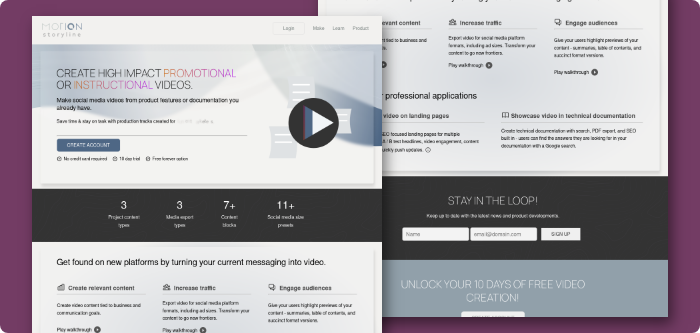
Motion Storyline
Motion Storyline will generate HTML static sites which can be deployed to Netlify. This blog post was created by using this process. Netlify leverages their edge caching content delivery system and allows secure custom domains. Import from Notion, or export HTML to merge into your Webflow project or codebase.
Motion Storyline is an easy way to get set up on a blogging platform that is very SEO friendly because it produces static HTML with no server request and no Javascript to load in the page. It is still easy to make updates, but changes will have to be manually exported to integrate into your codebase, or you may instantly deploy to Netlify.